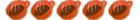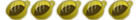.
I need some more help
6 posts
• Page 1 of 1
Downloaded fifastreet and transfered it to my psp however i keep getting the message The game cannot be started. The data is corrupted. This is the message i am getting for all my downloaded games. I have tried them in ISO folder and Game folder. What can i do, i have tried to do this for my son and he is now getting abit frustrated with his mum 
Well what firmware do you have?
Also do you have a UMD int he drive when trying to run the ISO? And they belong in the ISO folder. But try booting into the recovery menu (Turn the psp completely off and then turn it on holding the R trig) and then make sure the no-UMD option is disabled if your using one of the OE firmwares and you have a UMD in the drive, or if your using one of the M33 firmwares then make sure it is enabled.
And slap him upside his head if he talks back to you. :p
Also do you have a UMD int he drive when trying to run the ISO? And they belong in the ISO folder. But try booting into the recovery menu (Turn the psp completely off and then turn it on holding the R trig) and then make sure the no-UMD option is disabled if your using one of the OE firmwares and you have a UMD in the drive, or if your using one of the M33 firmwares then make sure it is enabled.
And slap him upside his head if he talks back to you. :p
It's not the religion that causes wars, it's the men who use religion as a means to control people that do.
They call me tater salad.
I am now on 3.10 oe-a i was using 3.40 oe-a so i though i would go to 3.10. It is doing the same thing. The games are loading onto the psp but want play saying they are corrupted. What i did notice though was when i was actually putting the oeupmaker and oeupmaker% onto the psp when i looked at the memory card at this point it showed i had corrupted data. Would it be the memory card. I have formatted it and i have actually transfered tetris to the psp game folder and it works fine. When i look on the memory card it is showing at JAPSPTETRIS. I have no idea what to do now and when i read up about it on the sight i seem to have done everything that is required. What can i do now
okay update to 3.52 m33-4 it is easy to use and its a good firmware. follow my tutorial on it in the tutorial section. after your psp is at 3.52 m33-4 go to the recovery menu and turn the umd mount to 3.52 mee drive no umd. then you should be able to play the isos with out umd.
if you want to stay on 3.10 yeah just try putting a umd in and then try. and tell your kid be nice cuz ur doing cool things to his psp !
if you want to stay on 3.10 yeah just try putting a umd in and then try. and tell your kid be nice cuz ur doing cool things to his psp !
Need help with emu's, Roms And Homebrew give me a pm or a post
Psp #1 3.52M33-4, Psp #2 3.52M33-4, Psp #3 1.5
Psp #1 3.52M33-4, Psp #2 3.52M33-4, Psp #3 1.5
6 posts
• Page 1 of 1
Who is online
Users browsing this forum: No registered users and 76 guests