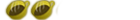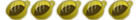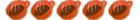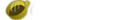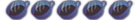Semi PSP Brick
But well i tried to undo what it did and well it bootsup and it says
Settings corrupted,
I press o
Reboots to same thing
Im like okay somethings messed.
So i go into recovery mode ( YES I HAVE CUSTOM FIRMWARE)
toggle USB
and well it freezes.
I tried enable USB for anything and it freezes
The entire menu works until i enable a USB
or run the Eboot recov
IF theres a way to maybe help me undo the damages xD
I hate asking for help since i do it so much
x.x" but i guess we all learn from our mistakes
My lesson was Theme Cycler hates me lmao./