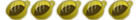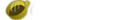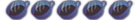Wed Mar 28, 2007 7:39 am by DarkPacMan77
Wed Mar 28, 2007 7:39 am by DarkPacMan77
Card readers vary in quality, but you can buy an internal one for less than $10 online and it will transfer just fine - not a noticeable difference between usb or card reader unless your computer just can't process the request to send much information out at a time ** see note
Also, you can put files on the psp wirelessly, but you need a program on the psp to do that, which means that in order to downgrade then you CAN'T do that b/c you can't run homebrew on a psp that isn't downgraded (unless it is version 1.00 - 1.50 or using HEN of course).
**note**
I have two memory sticks - sony and sandisk. The Sony card has slower read/write times and is authentic, which is known to be true, but anyways, it took me 31 minutes to put about 700 songs on my psp (slower comp + many files + sony card = slow downs expected). However, I hooked up my psp to a ps3 the other day and I was transferring music to the ps3's hard drive. I transferred entire cds in about 3 seconds. USB 2.0/ firewire has the ability to transfer data at VERY fast rates but it won't work fast if your machine can't handle to process the request - and obviously the ps3 can - even on a Sony MS;)
-DarkPacMan77-

D3ViLsAdvocate wrote:Try shaking the salt harder onto your tongue.