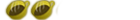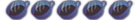No offense to pacman but his tutorial uses some pretty outdated methods as far as making the pandora and magic memory stick, because you can just dl totalnewbie esay installer which will do the entire process for you and even put cfw 3.71 on your psp after it downgrades.
*Edit not outdated just more difficult its doing the same thing as the installer, and its actually a nicely laid out guide which he put much time and effort into with alot of good feedback to sum up any questions.
--------------------------------------------------------------------------------------------
There is basically only 2 things you can do...
1) put the pandora in your psp w/o the stick and see if it automatically turns on if it does that means the battery works.
- If it worked take it out put the stick in and then put the battery back in this should start the programs installed on your card.
- If it doesnt work it might be because the battery is dead, or you messed up in darkpacmans guide which is why i would use the esay installer.
2) Google totalnewbie esay installer and follow the on screen directions after you boot the .exe file.
- After that put the magic stick in your brothers psp and run pandoras battery creator and use the battery you wanna make into a pandora's
- Then plug them both into your psp mem stick first and watch crap flash across the screen.....
Btw there is a good vid in this and a link to the installer in the tutorial called CFW with 1 psp but im much to lazy to find it for you.
*Edit not outdated just more difficult its doing the same thing as the installer, and its actually a nicely laid out guide which he put much time and effort into with alot of good feedback to sum up any questions.
--------------------------------------------------------------------------------------------
There is basically only 2 things you can do...
1) put the pandora in your psp w/o the stick and see if it automatically turns on if it does that means the battery works.
- If it worked take it out put the stick in and then put the battery back in this should start the programs installed on your card.
- If it doesnt work it might be because the battery is dead, or you messed up in darkpacmans guide which is why i would use the esay installer.
2) Google totalnewbie esay installer and follow the on screen directions after you boot the .exe file.
- After that put the magic stick in your brothers psp and run pandoras battery creator and use the battery you wanna make into a pandora's
- Then plug them both into your psp mem stick first and watch crap flash across the screen.....
Btw there is a good vid in this and a link to the installer in the tutorial called CFW with 1 psp but im much to lazy to find it for you.
Last edited by erccccc on Tue May 06, 2008 2:56 pm, edited 1 time in total.