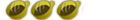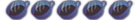ADePSP's PSP installer V2
step 1. first you will need the PSP installer V2
step 2. unzip the download in to your computer.
step 3. now that you have the program up and running we can move to actually making your auto installer
step 4. inside the folder for PSP installer V2 you will see a folder called "ms_root" that is where you will be putting the homebrew files, but you will want to add a "psp" folder and than a "GAME" or "GAME150" inside that one. you should have something like this.
step 5. (for this tutorial im just gonna pretend the homebrew is named "x-ray") place the "x-ray" and "x-ray%" folders in the "Game" or "GAME150" folder. it should look like this.
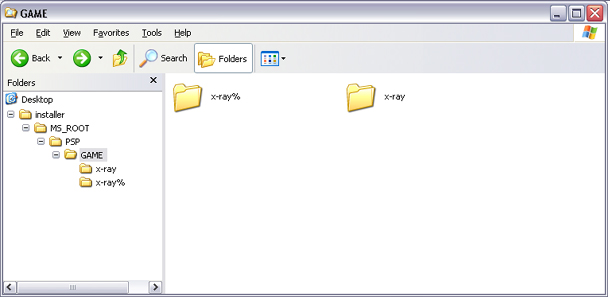
step 6. select the background image you can make one yourself if you want but it has to be a .jpg and 480x272, but you not have to make one.
step 7. if you have a read me file select that (it will appear each time after the auto-installer is run)
step 8. select the "ms_root" folder
step 9. click compile to make your auto-installer and name it.
step 10. your done you have now made an auto-install for a homebrew it should look like this when run.