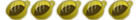4.1 released in UK/USA
System Menu 4.1
From WiiBrew
Jump to: navigation, search
Older: System Menu 4.0
Newer: This is the newest update
Version 4.1 of the System Menu was built on June 24th, 2009 and released on July 3rd, 2009 in Japan, and released in America and Europe on July 15th, 2009.
Apparrently, [1] there is a bugfix whereby if a VC/WiiWare game is played from SD, and then Wii Sports Resort is played, it forces you to watch the motionplus tutorial, although it was meant to be only watched once, on the first run.
Wiimpersonator log - what is "HCCJ"?
HCCJ is a japan exclusive channel. Someone else can explain what, I don't want to look through my logs. Wack0(t/c) 17:43, 7 July 2009 (UTC)
Apparently named "Set Personal Data" from what I can see, and is a hidden channel. Nanika 08:29, 13 July 2009 (UTC)
Contents
[hide]
* 1 Affected homebrew
* 2 Unaffected homebrew
* 3 Message from Nintendo
o 3.1 North America
o 3.2 United Kingdom
o 3.3 The Netherlands
Affected homebrew
(taken from 4.0)
Affected Effect Workaround
Twilight Hack 0.1beta2 Can no longer be copied from the SD card. Bannerbomb Alpha
DVDx (new install) Use the Hackmii installer
The Homebrew Channel (new install) New install and if copied to the SD card, cannot be moved back to the system memory (running a channel requires copying it to memory). Use the Hackmii installer
Copy protected save files (On SD card) Copy protected save files which were copied to the SD card through a previously patched system menu can NOT be copied back. Use Preloader with hacks.
SoftMii Tweak app and MyMenuify app Installing a theme will result in a semi-brick making it so that the wii will freeze when trying to enter wii setings (THEMES CAN NOT BE REMOVED MANUALLY, ONLY BY UPDATING) None
Unaffected homebrew
The Homebrew Channel (previous install)
DVDx (previous install)
Bannerbomb
Message from Nintendo
North America
Wii Menu version 4.1 is now available for your Wii console. To update your Wii Menu to the latest version, please select the Update button at the bottom of the screen or select the System Update option in Wii System Settings.
This update provides behind-the-scenes fixes that will not affect features but will improve the overall system performance.
Because unauthorized modifications to save files may impair game play or the Wii console, updating to Wii Menu version 4.1 will also check for and automatically remove such save files.
**Please note:
If you've updated your Wii Menu after 7/15/09, you may not need to update again.
Thank you for updating your Wii console!
⊂Nintendo⊃
United Kingdom
Dear Customer,
Nintendo would like to inform you that a Wii Menu update is now availiable. Select the UPDATE button on the lower-right to update your Wii console. You can also update by selecting Wii SYSTEM UPDATE in the Wii Settings.
IMPORTANT
When the Wii Menu is updated, save data or program files that are detected as having been created by unauthorised means may be deleted from the Wii system Memory, as they may damage your console and/or cause interference with game play. Please note that Nintendo cannot guarantee that unlicenced software or accessories will continue to function with the Wii console after this or future updates to the Wii Menu.
Note: If you have already updated your Wii console since 16 July 2009, you do not need to update again.
Nintendo
The Netherlands
16 juli 2009 (Als je dit bericht al eerder hebt ontvangen, kun je onderstaande informatie negeren.)
Beste gebruiker,
We willen je graag mededelen dat er vanaf nu een bijgewerkte versie van het Wii-Menu beschikbaar is. Om je Wii-Systeem bij te werken kies je UPDATE rechts in het scherm of ga je naar de Wii-Instellingen en kies je Wii-SYSTEEMSOFTWARE BIJWERKEN.
BELANGRIJK
Nadat het Wii-Menu is bijgewerkt, worden opgeslagen gegevens of programmabestanden die zijn aangemaakt op niet goedgekeurde wijze uit het Wii-Systeemgeheugen verwijderd, aangezien deze je Wii-Systeemgeheugen kunnen beschadigen en/of spellen kunnen verstoren. Nintendo kan niet garanderen dat ongelicenseerde software of accesoires zullen blijven functioneren in combinatie met dit Wii-Systeem, na deze of toekomstige updates voor het Wii-Menu.
Opmerking: als je je Wii-Systeem na 16 juli 2009 hebt bijgewerkt hoef je het niet nog een keer bij te werken.
Nintendo
Source: Wiibrew.org
From WiiBrew
Jump to: navigation, search
Older: System Menu 4.0
Newer: This is the newest update
Version 4.1 of the System Menu was built on June 24th, 2009 and released on July 3rd, 2009 in Japan, and released in America and Europe on July 15th, 2009.
Apparrently, [1] there is a bugfix whereby if a VC/WiiWare game is played from SD, and then Wii Sports Resort is played, it forces you to watch the motionplus tutorial, although it was meant to be only watched once, on the first run.
Wiimpersonator log - what is "HCCJ"?
HCCJ is a japan exclusive channel. Someone else can explain what, I don't want to look through my logs. Wack0(t/c) 17:43, 7 July 2009 (UTC)
Apparently named "Set Personal Data" from what I can see, and is a hidden channel. Nanika 08:29, 13 July 2009 (UTC)
Contents
[hide]
* 1 Affected homebrew
* 2 Unaffected homebrew
* 3 Message from Nintendo
o 3.1 North America
o 3.2 United Kingdom
o 3.3 The Netherlands
Affected homebrew
(taken from 4.0)
Affected Effect Workaround
Twilight Hack 0.1beta2 Can no longer be copied from the SD card. Bannerbomb Alpha
DVDx (new install) Use the Hackmii installer
The Homebrew Channel (new install) New install and if copied to the SD card, cannot be moved back to the system memory (running a channel requires copying it to memory). Use the Hackmii installer
Copy protected save files (On SD card) Copy protected save files which were copied to the SD card through a previously patched system menu can NOT be copied back. Use Preloader with hacks.
SoftMii Tweak app and MyMenuify app Installing a theme will result in a semi-brick making it so that the wii will freeze when trying to enter wii setings (THEMES CAN NOT BE REMOVED MANUALLY, ONLY BY UPDATING) None
Unaffected homebrew
The Homebrew Channel (previous install)
DVDx (previous install)
Bannerbomb
Message from Nintendo
North America
Wii Menu version 4.1 is now available for your Wii console. To update your Wii Menu to the latest version, please select the Update button at the bottom of the screen or select the System Update option in Wii System Settings.
This update provides behind-the-scenes fixes that will not affect features but will improve the overall system performance.
Because unauthorized modifications to save files may impair game play or the Wii console, updating to Wii Menu version 4.1 will also check for and automatically remove such save files.
**Please note:
If you've updated your Wii Menu after 7/15/09, you may not need to update again.
Thank you for updating your Wii console!
⊂Nintendo⊃
United Kingdom
Dear Customer,
Nintendo would like to inform you that a Wii Menu update is now availiable. Select the UPDATE button on the lower-right to update your Wii console. You can also update by selecting Wii SYSTEM UPDATE in the Wii Settings.
IMPORTANT
When the Wii Menu is updated, save data or program files that are detected as having been created by unauthorised means may be deleted from the Wii system Memory, as they may damage your console and/or cause interference with game play. Please note that Nintendo cannot guarantee that unlicenced software or accessories will continue to function with the Wii console after this or future updates to the Wii Menu.
Note: If you have already updated your Wii console since 16 July 2009, you do not need to update again.
Nintendo
The Netherlands
16 juli 2009 (Als je dit bericht al eerder hebt ontvangen, kun je onderstaande informatie negeren.)
Beste gebruiker,
We willen je graag mededelen dat er vanaf nu een bijgewerkte versie van het Wii-Menu beschikbaar is. Om je Wii-Systeem bij te werken kies je UPDATE rechts in het scherm of ga je naar de Wii-Instellingen en kies je Wii-SYSTEEMSOFTWARE BIJWERKEN.
BELANGRIJK
Nadat het Wii-Menu is bijgewerkt, worden opgeslagen gegevens of programmabestanden die zijn aangemaakt op niet goedgekeurde wijze uit het Wii-Systeemgeheugen verwijderd, aangezien deze je Wii-Systeemgeheugen kunnen beschadigen en/of spellen kunnen verstoren. Nintendo kan niet garanderen dat ongelicenseerde software of accesoires zullen blijven functioneren in combinatie met dit Wii-Systeem, na deze of toekomstige updates voor het Wii-Menu.
Opmerking: als je je Wii-Systeem na 16 juli 2009 hebt bijgewerkt hoef je het niet nog een keer bij te werken.
Nintendo
Source: Wiibrew.org
Being redone