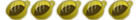Trouble installing homebrew apps.
I updated my wii to 4.0 before installing the Homebrew Channel with Bannerbomb/Bootmii. I didn't use Twilight.
So far, i have nothing on the HBC, but i am trying to get any form of cheat code manager, specifically because i want to hack/cheat on Brawl.
I'm so far not understanding exactly what else is required to install any apps. I've tried downloading Code Manager and Wiicm and Gecko OS, and i follow all the instructions, but every time i go to install, nothing happens.
Here's examples of what i'm having trouble with. Also, since i doubt i need several means of cheat managing, i'm open to suggestions.
For Code Manager at wiibrew.org/wiki/Code_manager, the instructions say to;
# decompress rar file into root of sd card.
# put text code file(*.txt) in sd:/txtcodes.
# run cheat manager, browse text code file and select it.
When it says "run cheat manager", what does that entail?
I tried to go into data management on my wii channels, and click SD card, like i did with the HBC, but nothing happens.
The same happens with Wiicm, nothing.
1. Copy wiicm apps package to SD Card.
2. Create /CODES/ directory on root of SD Card.(This is where the .gct file will be written to)
I did both of those. But i just can't get anything to happen after that. All i'm doing is taking up space on my SD card.
If anyone can help me or link me somewhere i can get these answers i'd appreciate it.