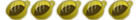Can't read boot.elf (-1)!
First, I tried to get a bunch of apps and the Twilight Hack onto my SD card as a Packgen (which came out as a ".exe.zip" file, I'm on a Mac so I don't think it saved as a .exe file), but it wouldn't show up on my SD card when I put it in the Wii. Then I browsed the forums and found the standalone Twilight Hack, which showed up on my Wii, but when all the code is flying across the screen, it suddenly stops and says "Can't read boot.elf (-1)! Can't find files to load. Hanging...". I got on a Windows computer and tried to recreate my Packgen as a true .exe this time, but the same thing happened: "Can't read boot.elf (-1)! Can't find files to load. Hanging...".
Could someone help me please? Thanks.
EDIT: Seems like a lot of people are getting this problem. My packgen is definitely in the root of the SD card, as well as some N64 roms and mp3s.