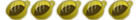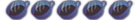How to get homebrew+downgrade from virgin 4.1
if you already have ciosrev9 skip to step 4
It works but between 4.6-4.7 it may have error just keep trying. it took me 4 times and 2 hours to completly do this
JUST DO STEP 1+2 if you only want homebrew
This is my first tutorials so i hope you like. I have used this myself and found it a hell of alot usefull.
These are steps to first allow you to have homebrew on a virgin 4.0 *do not have to get bootmii but makes it ALOT easier and FASTER*
-----Step 1-----
Bannerbomb http://bannerbomb.qoid.us/ which other one works get it. (I do not know how to use this)
-----Step 2-----
Bootmii, http://bootmii.org/
-------Step 2.1-----
extract files
-------Step 2.2-----
put the files hackmii_Installer_Beta1 into the Apps file on your sd card, if you do not have 1 make one.
-------Step 2.3-----
use the bannerbomb exploit to get into homebrew.
-------Step 2.4-----
open bootmii its pritty easy to use, if you open it, if you dont want bootmii just install homebrew, it will be Version 1.02 (Update now its Version 1.03 fixed some bugs)
-------Step Step 2.5-----
Delete everything on your sd card.
-----Step 3-----
This is the fun part. [download the compontents here http://www.yafaze.com/wii/files/4.0NoCIOSfix.rar
-------Step 3.1-----
Run CMDVDX34 using HBC (this patches IOS35 to a lower number)
-------Step 3.2-----
Install IOS35.wad using Wad Manager (any version) (if it fails, it's already
installed, don't worry continue)
-------Step 3.3-----
Then run Wad Manager (IOS35 Version) and install the CIOS7.wad
Now you can run cIOS36 (latest revision) [not included in the
package]. You may then continue with the guide below, if you wish to
downgrade.
-----Step 4-----
-------Step 4.1-----
Download these files: http://www.megaupload.com/?d=8OF7W3BP - I think you will also need these files http://www.4shared.com/file/95995869/20 ... aller.html
-------Step 4.2-----
Extract the wii downgrade.rar and drag the "apps" and "wad" folder on the SD card.
-------Step 4.3-----
Using the Homebrew Channel, open WAD Manager 1.3
-------Step 4.4-----
Press A on the Wii Mote once. The Wii should detect a SD Card. Press A again to see a list of WADs on the SD Card. Use the D-Pad to select IOS16-64-v257-prod.wad. Press the + to install the WAD. Once it has installed the WAD, press the Home button to restart you Wii.
-------Step 4.5-----
Using the Homebrew Channel, open Custom WM. Now using the same method as in Step 4, install the cios_fix.wad. Once it has installed the WAD, press the Home button to restart you Wii.
Note: If that fails to install, just use 'Wad Manager 1.3'
-------Step 4.6-----
Using the Homebrew Channel, open IOS Downgrader. Just follow the instructions and wait until it finishes installing the necessary IOSs.
NOTE: You're Wii does require connection to the Internet otherwise it won't work. Same for the next step.
If you do have a Internet connection and you get errors while it's installing the IOSs, just restart the Wii and try again.
-------Step 4.7-----
use any region changer in the file to downgrade to 3.2
-------Step 4.8-----
Using the Homebrew Channel, open Install Shop IOS51. Say Yes to installing the IOS51 and Yes to patching a fix but No to the Wii Shop Channel (it shouldnt matter if you install but it wont make any difference).
I TAKE NO CREDIT FOR THIS ATALL! all i have done is use different tutorials together. Credits go to
Tehskeen For part 3.
TimothyTheDude for part 4. (sorry if the credit is to the wrong person but multiple people used the same tut in their guide so i didn't know who to give the credit to, but to the first person i saw)
Comex for part 1
hackmii for part 2.
Files you may need ciosRev9 after part 3. that enables it to be installed onto 4.0
P.S i have done all this myself not perfectly but it works for part 4.6-4.7 if you recieve error -1 its because of your internet if you do all these parts correctly you will be downgraded.
Some of the files above, CiosRev9 you need to add to a file rename Boot.Dol and put in APPS file of your sd card.