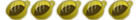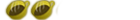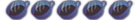Cannot Run ISO's
Well you guys gave me the advice to Downgrade my 2.71 TA-082 to 1.5... which I did
Then I installed Dark alexes 3.03 OE-C Custom Firmware with the easy installer.
Everything worked flawlessly.
The custom firmware runs nicely.
Only problem is... I put my ISO's in the ISO folder in the root of my memory card... and they show up in the Games category, along with their preview screens and etc...
Except when I launch the game... the Gameboot runs... and then... it goes back to the XMB and says
"The Game Could not Be Started"
(80020321)
What is happening... how can I fix it?