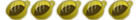Unable to enter any text and VSH Menu gets stuck!
Im having a problem with my PSP Slim.
I used to have GEN-A and was having a problem playing the Japanese Demo for the new Metal Gear Game so I was told to go into Flash and modify something in there so I would be able to play.
Well after doing this I was able to play the game but noticed that I was unable to enter in any kind of text!! Wep Key, nickname etc.
I dont remember exactly what I did before that may have caused this so I read somewhere that it could be that I needed to recover flash 0 and flash1 to fix this. I dont know what I have to do in order to recover this but I was told that if I upgrade firmware that it would recover flash.
I read about the new GEN-D and so I installed it but I am still unable to enter any text.
Also the VSH menu comes up when I press Select but if I hit Exit on the VSH menu it gets stuck and if I press the HOME button while in a game I am unable to move the icon to YES. It stays on NO and the selector box does not flash. I am still able to press HOME to go back to my game though.
Anyone have a similar problem and know how I would be able to fix this? Any information is greatly appreciated!!