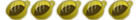Terdinglage wrote:to verify, you are extracting the .zip file right, not putting the actual wiibrew.zip onto the sd card?
Er...um...no. I didn't know that was part of the deal!
Sorry. That's prolly my problem. I'm not particulately a genius when it comes to zip files, or anything computer-related, for this matter.
I'll get on that in the morning, for it's getting quite late. ^_^ Thank you for all your help today, though.
EDIT: Wiibrew.exe does not seem to open when I download it through Safari. It gives me the same "Unable to unarchive Wiibrew.exe.zip into Desktop". Does your Wiibrew.exe come out as a Wiibrew.exe.zip? It does for me if I get it with Safari. It comes out as a true-blue .exe file if I download it with FireFox, but I can't do anything with it 'cause I'm on a Mac. Might you've been able to open it because you're on some Windows/Mac hybrid? (Just a thought.)
EDIT: Sorry, didn't see your new message. I'll try it again now. Thank you.