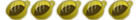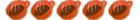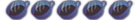Re: I'm having the same problem...
christohai wrote:i've spent the last 4 hours trying to figure out why my homebrew channel won't load any of the games on the SD card.
my specs:
2GB SD card
3.3 firmware
I tried both manually installing and the pre-made package (nice idea by the way! ^^) and neither have worked for me. I've also reinstalled it a 3rd time with a different package set-up and in the win.exe format. If anyone has an idea on what to do, i'd greatly appreciate it.
(oh, and i've tried both the locked and the unlocked positions for all the different times so that's out as well...)
Thank you.
So you are getting the same error and have a modchip, too? This must be a compatability issue with the Homebrew Channel and modchips. Unfortunately I'm really not too intelligent in those regards , so hopefully brentbizzle has time to hop on soon and shed some light on this situation.